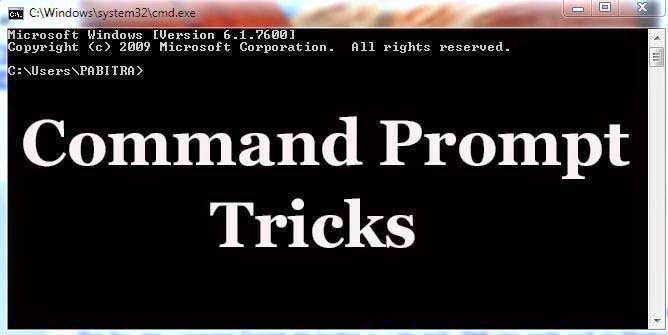Computer plays very important role in our life and almost everyone reading this post have computer's in there houses. We all need computers for being in touch with our family and friends, for business work, for shopping and for other activities to. Computer saves a lot of sensitive and personal information. But have you ever thought of your computers security. So in this post I've collected some important precautions one must take to secure their PC.
How Hackers Can Hack your Computers?
Key loggers. (Keystroke logging)
Key loggers is nothing but a tinny software which a hacker sends into your PC for logging your keystrokes.
In simple words key loggers is a software which records all the things which you have been typing, whether it can be your chatting, your emails, your password, credit or bank details or any sensitive information. Hacker can send key logger via emails they can directly install it if they physical contact with PC. Key logger are very tiny software.
Trojans Horse.
Trojan virus is the most dangerous virus for Computers. Trojan is similar as Key loggers but come with many advanced features like it can give remote access of your computer to the hacker, it allows the hacker to keylog all the key stokes, It allows hacker to access your webcam, hackers can shutdown your PC and more. Trojan virus are small in size and can be attached in the emails or can be hidden in other software's.
Bat Viruses.
Bat viruses are nothing but the viruses which are created by using Batch Program. Bat viruses are very famous virus as they can do a lot of evil things in your PC. A Bat virus can delete all your windows files or can delete all your important files as programmed. And the worst part of a bat program is that no anti-virus can detect bat virus. Hackers modify bat virus into .exe files and change their Icons to any famous software and can share with you to harm your PC.
How to Protect your Computers from being Hacked?
Use Anti virus Software's.
If you have a computer then it is a must to have Anti-Virus Software Installed in your PC. Anti Virus will detect all the viruses and remove it from your PC. It doesn't allow dangerous viruses like key loggers and Trojans to send your information to hackers. You must update your Anti-virus daily to keep it update with the recent viruses.
Avoid Viruses.
Stop click on random links from any source such as Social media, Emails or any website and forums. Only click to links which you are sure of and which are legit. Clicking on links makes your PC download new viruses.
Protect your computer with Firewall.
Firewall is very necessary as it create a wall between your computer and hacker try to get access to your computer or network. Hardware and software firewall helps to keep your safe when you are online.
Keep your Operating system updated.
As soon as you see any update is available then do update your system and make sure you daily update your system time to time. Updating your systems help to keep thieves away from your PC and detects new viruses.
Secure your Home Network Security.
Mostly a hacker will hack you from a network so it is necessary to first update your Network Security.
Broad band connected PCs should be behind gateway/router even if there is only one PC.
Use Firewall Encryption (WPA/WPA2)
Use a Spam Filters in your Email Programs.
As most of the Hackers send you spam emails and most of the spam email consist of phishing site, Key logger software or Trojan software so to avoid these things one must Use spam filter program.
Backup Your Data.
Creating a Backup of your data is very useful as it contains our Important and Sensitive Information. If your PC gets attacked by a virus and it deleted all your files so to keep the documents safe always make a backup of your important files.
Remove Unnecessary Software's.
Always Avoid keeping unknown software or unused software in your PC as it will make your PC chances high of getting attacked by virus. So try avoid unnecessary software's.
Password Protect your PC.
Always Keep your PC password protected as it will not allow other user to access your computer and use your personal information.
Treat your Computer like your toothbrush. Don't let anybody else use it
Related Post
Here in this post you saw some important things to be followed in order to protect your PC from Hackers and there is a similar post which will tell you about
How Hackers Hack Email Accounts and How to protect them from being Hacked.
Conclusion :
Guys these are the security precaution one should take to prevent there PC from getting Hacked. I've been searching these all security measures from a long time and been taking this precaution and My PC never got hacked or got infected with any Virus.
If you are having any problem or Question about this post please do comment below or you can contact me.