Command Prompt is a feature provided by Windows to make things easy. But the interesting fact is some of us don't know what exactly the command prompt is and how to use it. It is really a very useful feature one should make use of. In this post we will be showing you some very simple and useful cmd tricks.
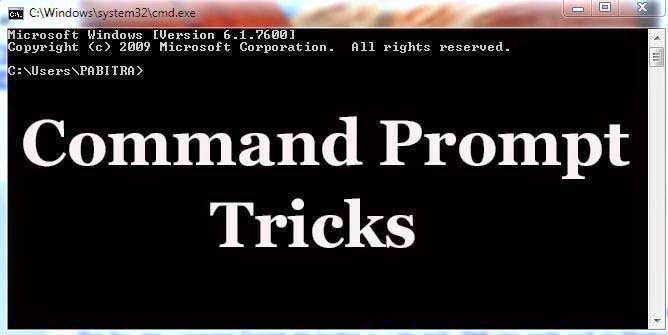
OR
ii) Search for command prompt or CMD and click to open it.
Making your computer a time based working system is possible with this command system.
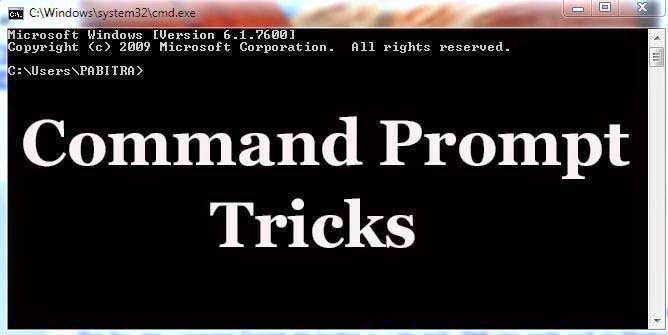
STARTING CMD :
i) To start CMD open the Run window by pressing Win + R, then type CMD and press enter.OR
ii) Search for command prompt or CMD and click to open it.
Using CMD not only gives your work faster speed but also is fun to use it.
1)Know your I.P address.
If you don't know your IP address then try this.- It's really simple to use CMD just open the it and type ipconfig/all and press enter.
- you will be provided with all the details like IP address and DNS servers, command promptwill also return a ton of information like your host name, primary DNS suffix, node type, whether IP Routing, Wins Proxy, and DHCP are enabled, your network adapter`s description, your physical(MAC) address.
2) More then 1 command in single line.
To assign two or more commands in one single statement use the operator && in between them. For eg : Hostname&&whoami- The above two commands will give you the two results one is your computer host name and other will be your user name.
3)Hiding your files and folders.
Hiding your private files and folders due to any reason is simple with one more trick. Yes, Using commands you can hide your files easily. follow the following order of sequence and hide the file you want.
- Open CMD display box.
- Type attrib +s +h and after that give the file location suppose if i want to hide my folder PHOTOS which is in D drive then type the location of that particular file or folder. for eg : attrib +s +h D:\PHOTOS.
- This command will help you to hide the files or folder.
- To unhide the files or folders you have the similar kind of command like attrib -s -h and the file or folder location. Just the symbol "+" is changed to "-" to unhide.
4)Shutdown your PC after a specific time using CMD
Making your computer a time based working system is possible with this command system.
- Type shutdown -s -t 60 to shutdown your computer after 60 seconds.
- You will be able to see the warning message .
- The command uses the element -t followed by variable which is 60 seconds in this case.
- The variable you will define is the time after which your computer will be shutdown.
- So controlling your computer on commands is fun instead of tapping clicks.
Conclusion
These are some very simple cmd tricks you can try on your pc. These cmd tricks can be very useful. I personally make use of these tricks, if i want to download a big file and don't want to sit in front of the PC till it gets download then i just give my PC commands to shutdown after a specific time.
If you are having any question or problem regarding this post please do comment below.
If you are having any question or problem regarding this post please do comment below.








